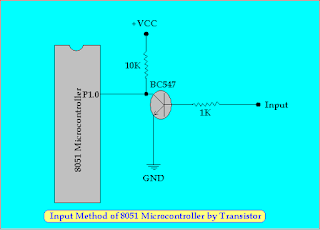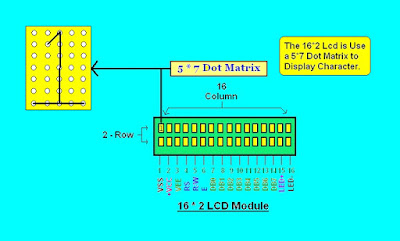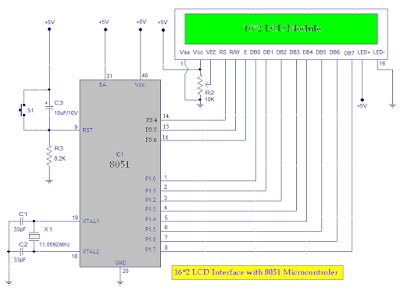What Is 16*2 LCD ?
The LCD ( liquid crystal display) is device to good communicate between user and machine. It display the Software status, Errors, Indicators, Data as per user program by which a good Control method and a good communication occurs between user and electronics system and make a more user Friendly and attractive.
 |
| 16*2 LCD Display |
Features:
Lcd displays are widely used because of its low current consumption as compared to seven segment displays. And another, it is more attractive to the seven segment display (SSD).
16*2 LCD is mostly used to interfacing of 8051 Microcontroller.
How 16*2 LCD Interface With 8051 Microcontroller ?
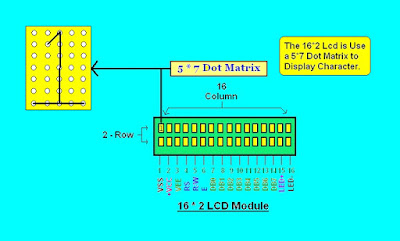 |
| Pin Description and Details of 16*2 LCD |
Applications:
- Digital Voltmeter / Ammeter.
- Digital Speedometer / odometer.
- Home Automation System.
- Display for Music Player.
- Status Indicator Display.
- Digital Clock.
Command to Operate 16*2 LCD Display Module:
Hex Code Work Function
38h - Initialize 2 line display of 5*7 Matrix.
01h - Clear Display
02h - Cursor Return to Home
04h - Decrement Cursor ( in Left Side )
05h - Shift Display Right
06h - Increment Cursor ( in Right Side )
07h - Shift Display Left Side
08h - Display Off & Cursor Off
0ah - Display Off & Cursor On
0ch - Display On & Cursor Off
0eh - Display On & Cursor On
0fh - Display On & Cursor On and Blinking
10h - Move Cursor One Position Left Side
14h - Move to Cursor One Position Right Side
18h - Shift Entire Display Left Side
1ch - Shift Entire Display Right Side
80h - Move Cursor to Beginning of 1st Line
c0h Move Cursor to Beginning of 2nd Line
How 16*2 LCD Display Work? How We can Display Message on 16*2 LCD? How to Initialization of 16*2 LCD? LCD Initialization........
- Give the Supply and Wait for a Second to Stabilize the Display.
- Give the Instruction 38h for Initialize 2 Line display of 5*7 Matrix LCD.
- Wait for a few millisecond (approx 5ms) to Complete Operation and LCD take Action as per given Command.
- Give 0fh Command to Display ON & Cursor ON and Blinking.
- Wait for some time (approx 5 ms).
- Give command 01h to clear the Display of LCD.
- Wait for some time (approx 5ms).
- Give command 06h for making Increment Cursor mode of LCD. By this, cursor should increase after every Character is Written to display automatically.
- Wait for some time (approx 5 ms).
- Give the command 80h for Cursor take position at 1st Line 1st Character.
This above 10 step is Require and Basic Common Instruction for 16*2 LCD Initialization. Thus it write to start up of every Program Related to the LCD Projects. Then the User can Program to display the Data or Information on LCD as per requirement of User. This is Explain with a Short Program example of to Display the "Welcome to Here" on the LCD Display.
Circuit Diagram:
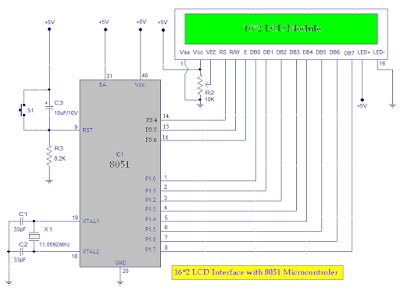 |
| Circuit diagram of LCD interfacing with 8051 Microcontroller |
Assembly Language Program to Display "Welcome to Here" in 16*2 LCD Display:
org 0000h
port_ini:
mov p1,#00h
setb p3.4
setb p3.5
setb p3.6
acall delay_1s
Lcd_ini:
mov a,#38h
acall command
mov a,#06h
acall command
mov a,#0ch
acall command
mov a,#01h
acall command
mov a,#80h
acall command
acall delay_1s
Display:
mov a,#'W'
acall write
mov a,#'e'
acall write
mov a,#'l'
acall write
mov a,#'c'
acall write
mov a,#'o'
acall write
mov a,#'m'
acall write
mov a,#'e'
acall write
mov a,#14h
acall command
mov a,#'t'
acall write
mov a,#'o'
acall write
mov a,#14h
acall command
mov a,#'H'
acall write
mov a,#'e'
acall write
mov a,#'r'
acall write
mov a,#'e'
acall write
here:
sjmp here
;;;;;;;;;;;;;;;;;;;;;;;;;;;;;;;;;;;;;;;;;;;;;;;;;;;;;;;;;;;;;;;;;;;;;;;;;;;;;;;;;;;
command:
mov p1,a
clr p3.4
clr p3.5
setb p3.6
acall delay
clr p3.6
acall delay
acall delay
ret
write:
lcall ready
mov p1,a
setb p3.4
clr p3.5
setb p3.6
acall delay
clr p3.6
acall delay
acall delay
ret
ready:
setb p1.7
clr p3.4
setb p3.5
wait:
clr p3.6
acall delay
setb p3.6
jb p1.7,wait
ret
delay:
mov r0,#1ch
rep:
djnz r0,rep
ret
delay_1s:
mov r3,#08h
df1s:
mov r2,#0ffh
d1s:
mov r1,#0ffh
de1s:
djnz r1,de1s
djnz r2,d1s
djnz r3,df1s
ret
end